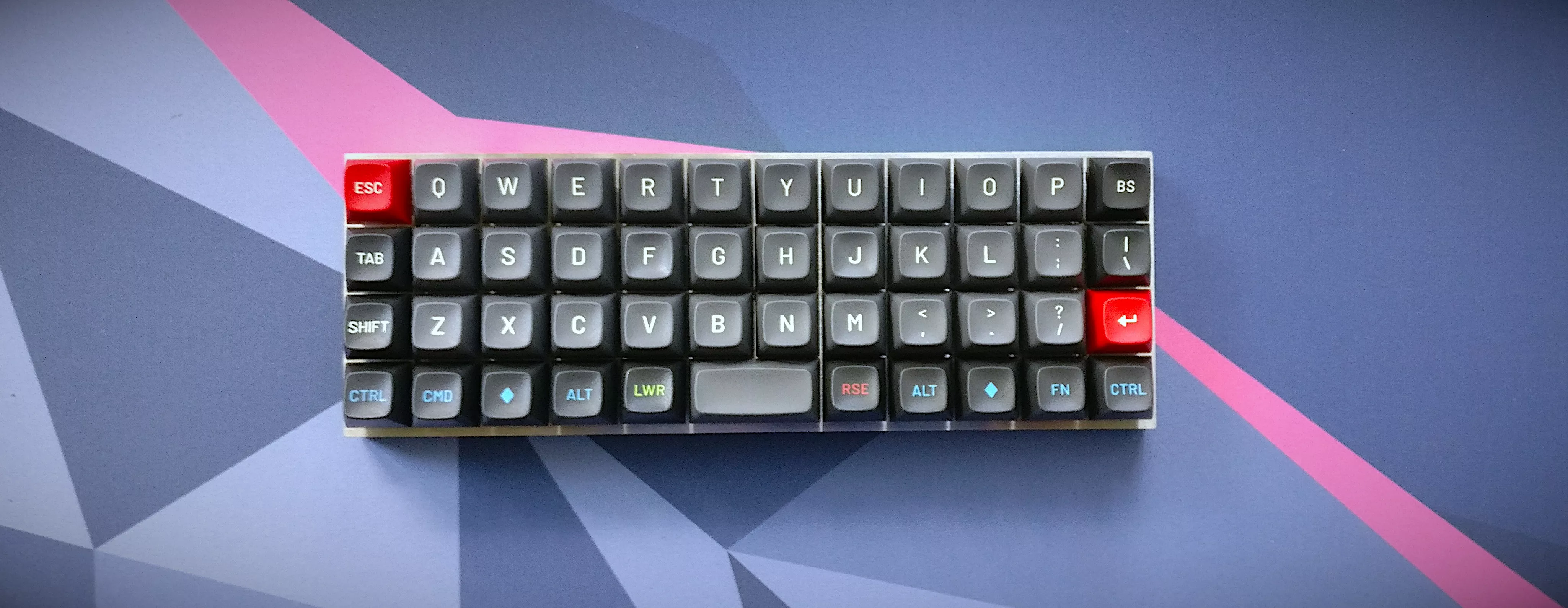| rw-r--r-- | christian | 76K | April 5 2020 | OLKB_Planck_rev6.md |
OLKB Planck rev6

My first 40% ortholinear keyboard became my daily driver after the second attempt to use it. At first I was giving up frustrated with the default layout.
Facts⌗
| Model no. | Planck rev6 |
| Manufacturer | OLKB |
| Manufacture Date | 2018/2019 |
| Case | CNC milled low-profile aluminium (green) |
| Plate | CNC milled 2mm stainless steel |
| Switches | changing, currently Boba 4Ut |
| Keycaps | SA Laser |
| Dimensions | 230 × 80 × 15 mm |
| Weight | 540 gram |
| PCB/Software | rev6 + QMK |
Highlights⌗
Back in 2017 I watched this and this youtube video and was intrigued and terrified by the concept. But I liked the 60% form factor a lot and am into optimising my workflows I finally gave the planck a shot in late 2018 and ordered a rev6 hot-swappable PCB which arrived in april 2019. Still it took me a while to finally “build” this keyboard and try it out.
The first attempt with the default layout and function layers was really bad and I abondoned the keyboard for another couple of month. I finally got time and interest to design my own layouts and try it one more time with Kalih Box Jade switches. And I loved it. After a few tweaks to the layout its intuitive for me and it replaced my previous daily driver after two days.
In 2020 I replaced the Zealios V1 65g with Zilents V2 65g and the XDA Canvas Betas + Icon Mods keycaps with MT3 Susuwatari.
In 2022 I replaced the switches with Boba 4Ut and the keycaps with SA Laser.
Sounds⌗
| Switch | Keycaps | |
|---|---|---|
| Boba 4Ut | SA |
Layouts⌗
Layout for me was the major reason not to use the Planck at first. The default layout might be usable for others but I was not able to use it because it felt just “wrong”.
I defined the layout in a logical/natural layout in my opinion and only needed minor tweaks with the ? and = keys and the german “umlaute”.
Qwertz layer⌗
The default layer is mostly german-ISO. I use some combined keys with different keys for tap and hold. The Return key is Shift on hold, the Tab key activates the function layer on hold. Esc is toggling Caps Lock on double-tap.
Function layer⌗
The function layer contains the navigation and arrow keys on the right hand. The arrow keys are directly on the homing key so they can be used by only moving my left pinky one key left.
In addition to the german “umlaute” and the delete key on backspace the shortcut ctrl-1 I use in my IDE is in a very convenient place.
Lower (blue) layer⌗
The lower layer contains the number keys in the orientation used on number pads on full-size keyboards. The 4 is on the homing-key instead of the 5 so I don’t have to move the hand one key over to enter numbers.
The function keys follow the same pattern on the left hand. In addition i added the = key on this layer.
Raise (orange) layer⌗
The raise layer contains the brackets/parathesis keys on the right hand in the order of frequency I use them and the ?, | and \ keys. The top row follows the symbols as on full-sized keyboards.
Firmware⌗
I am using QMK with this config.
Images⌗